
We took a scientific look at the difference between a recording kept in WAV format and what is lost when using a lossy format like MP3 a while back. During my recent research for a forthcoming Test Drive Review, we came up with a new technique to demonstrate how different audio formats compare. Let’s take a look at the WAV, FLAC, and MP3 file formats, with a twist at the end.
We began by combining two audio recordings. Both videos are ten seconds long and were made with Adobe Audition. The master files have a bit depth of 24 and a sampling rate of 192 kHz. The first recording contains 10 seconds of pink noise with a peak of 0 dB, and the second track contains 10 seconds of white noise with a peak of 0 dB.
As we previously stated, most modern music has an average frequency response shape that more closely resembles pink noise than the white noise track. Low-frequency information is lower than midrange, while midrange information is lower than high-frequency information.
This is seen as a “flat” frequency response by our ears and brain. Pink noise decays at a rate of around 10 decibels every octave, for those who are interested in the details. As a result, at 1 kHz, the amplitude is 10 dB lower than at 100 Hz. A speaker with a flat frequency response uses a tenth of the power to reproduce a 1 kHz tone as a speaker with a 100 Hz frequency response.
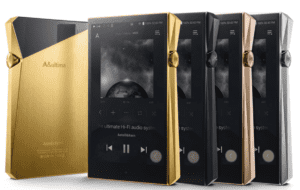
We’ll start with the FLAC (Free Lossless Audio Codec) format. FLAC digital audio files can be played on most aftermarket radios and multimedia receivers. The advantage of this format is that it compresses audio by 40 to 50% more than a raw format like WAV. The codec was created to minimize space while maintaining quality and information.
We saved the pink and white noise tracks as FLAC files, then reversed the waveforms and put them back into the original files as a test. The results, once again, speak for themselves. The final result is a zero. The original WAV files and the inverted FLAC files precisely cancel each other out.
The FLAC file was subtracted from the original WAV file, yielding the following results.
A line at -300 dB can be seen in the graph above. This is the software’s lowest limit.
The amplitude analysis of the WAV-minus-FLAC file in Adobe Audition.
The amplitude measurement above shows that the files cancel one other out at all frequencies, indicating that the FLAC format is lossless.

When it comes to MP3 files, things get a little more interesting. Most source units support the standard 320 kbps MP3 format, which was designed to drastically reduce file size. The music pirate industry was launched in the 1990s by this file format and the Napster peer-to-peer file-sharing program.
Using the Fraunhofer 4.1.6 encoder integrated into Audition, I saved the white and pink noise files as conventional 320 Kbps CBR, 48 kHz files. The files were then inverted and mixed back in with the originals to highlight what was missing from the MP3 formats.
The outcome of removing the white noise file in MP3 format from the original WAV file.
We didn’t store any information over 22 kHz, and there was some roll-off on the MP3 file starting at about 3 kHz, as shown in the graph above. It’s also worth noting that the MP3 has some noise floor, with just a 65 dB attenuation across the majority of the audio band.
I ran the experiment again with pink noise to check whether the findings were the same.
The outcome of removing the pink noise file in MP3 format from the original WAV file.
At most audible frequencies, the MP3 file is substantially identical to the original WAV file, however, there is noise in the background.
When saving audio data in a digital format, two factors must be considered: What is the highest audio frequency that must be caught, as well as the bit depth that will be used? We could talk about the limits of human hearing and the 22 kHz limit of compact discs against the 96 kHz upper limit of high-resolution audio formats for hours, if not days and months. That isn’t relevant in this case.
It’s fascinating to see how bit depth impacts noise. The recording bit depth on compact discs is 16 bits. That means the audio waveform can be captured using 216 different recording levels. By the way, 65536 is two to the power of 16. We have a staggering 16,777,216 potential amplitude levels when using 24-bit recordings. That’s a lot of numbers stored for every second of music at a sample rate of 192 kHz.
What effect does this additional bit depth have on our music, you might wonder? Can we tell the difference between a 16-bit and a 24-bit voice recording? It’s really unlikely. The improvement in amplitude resolution, on the other hand, has an impact on noise.

When converting an analog signal to digital, the converter must choose an amplitude level that is as similar to the analog level as possible. A tiny inaccuracy will be introduced into the sampled recording unless there is complete silence. The conversion process occurs numerous times each cycle of a single frequency, even at lower sampling rates. As a result, the procedure can produce low-level beat frequencies in the recording that look like noise.
The worth or importance of this noise, once again, is determined by the remainder of the music being played. Even minor amounts of noise and hiss will be buried if the fundamental information is loud. This noise may become audible if the system’s volume is high (i.e., there is a lot of gain in the system) and the recording audio information is very low.
The most significant advantage of higher bit depth is a reduction in background noise, rather than an increase in accuracy. Combining one or two dozen recordings into a single audio track on a digital audio workstation (DAW) can be difficult since background noise from each source is included. The higher-quality electronics required to capture 192 kHz-24 bit audio pay dividends once again in the conversion process by lowering the noise floor.
Despite the fact that the theoretical noise floor of a 24-bit recording is 144.49 dB, compared to 96 dB for compact disc-quality 16-bit recordings, background noise from the electronics in the recording and playback equipment is likely to play a larger role in determining whether what you hear is clean and clear or if there is audible noise.
The FLAC format is a wonderful choice if you want to keep your compact disc collection in a format that sounds as well as the original. A lossy codec like MP3 is an excellent solution if transmission bandwidth or storage space is limited. The distinction between the two is difficult to hear in most applications. If you’re looking for a new radio for your car or truck, bring a USB memory stick with you to the store so you can make sure your music is playable and easy to navigate on the radio you’re considering.
As we pointed out in our review of the Astell & Kern Sp2000, a high-resolution DAP is well worth the money.

Q: Which digital audio file format is the best?
A: The best digital audio file format depends on your needs. MP3 is a popular and widely supported format that is great for sharing and downloading. WAV and FLAC are both excellent choices for professional settings where high sound quality is necessary, but they may not be compatible with all devices. AAC and OGG offer a balance between size and sound quality and are supported by most modern media players and smartphones. AIFF is another uncompressed format that is great for professional settings but may not be playable on all devices.
Q: Can I convert digital audio file formats?
A: Yes, you can convert digital audio file formats using various software tools. However, keep in mind that converting from a compressed format like MP3 to an uncompressed format like WAV or AIFF will not improve the sound quality.
Q: Can I improve the sound quality of a compressed digital audio file?
A: No, you cannot improve the sound quality of a compressed digital audio file. Once the file is compressed, some data is lost in the process, resulting in lower sound quality.
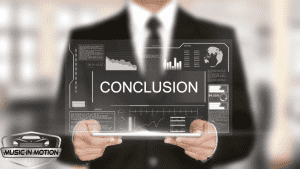
Choosing the right digital audio file format can be a challenge, but understanding the features and benefits of each format can help you make an informed decision. If you’re looking for a widely supported format that is great for sharing and downloading, MP3 is a popular choice.
For professional settings where high sound quality is necessary, WAV and FLAC are excellent choices, but they may not be playable on all devices. AAC and OGG offer a balance between size and sound quality and are supported by most modern media players and smartphones. AIFF is another uncompressed format that is great for professional settings but may not be playable on all devices.
Remember, you can always convert digital audio file formats, but keep in mind that converting from a compressed format to an uncompressed format will not improve the sound quality. If you’d like to hear one, contact Music In Motion to sit in our 1969 Chevrolet Nova and hear its world-class audiophile system.
